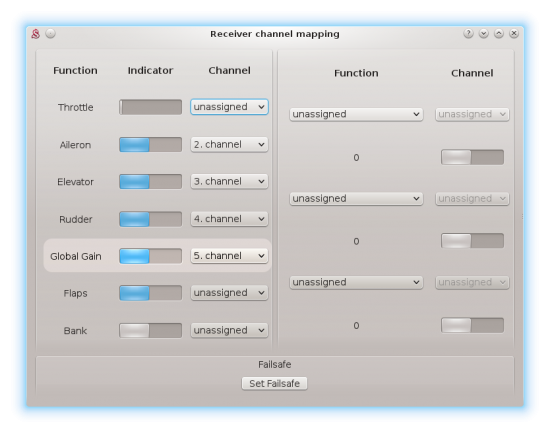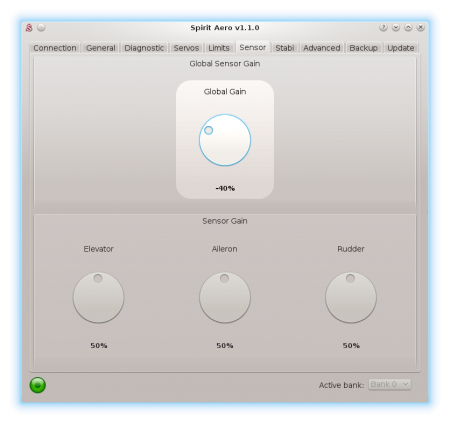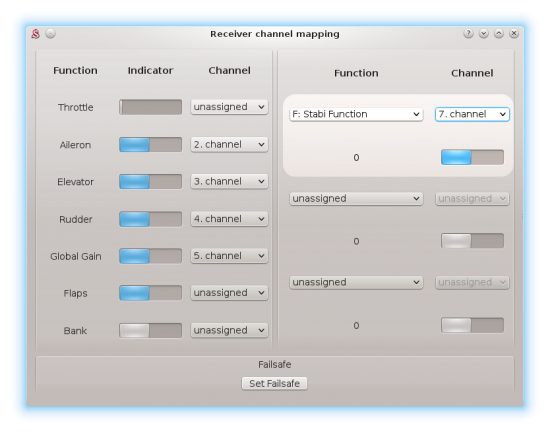Stabi-Modus
Um die Rettungs- oder Stabilisierungsmodi zu aktivieren, müssen Sie Stabi/Function auf eine gewünschte Option einstellen. Bei Disabled wird keine spezielle Funktion verwendet.
Es ist möglich, unterschiedliche Funktionen zwischen den Banken einzustellen.
Ab Version 1.1. ist es möglich, die Stabi/Funktion auf zwei Arten zu aktivieren:
- Negativer Global Gain
- Separater Kanal (NEU)
Contents
1 Negativer Global Gain
Für normales Fliegen wird ein positiver Global Gain verwendet. Um die im Parameter Stabi/Function gewählte Funktion zu aktivieren, ist es notwendig, eine negative Kreiselempfindlichkeit einzustellen.
Global Gain wird noch verwendet, um die für alle Achsen. Zur gleichen Zeit wird der positive oder negative Wert bestimmen, ob die ausgewählte Funktion inaktiv oder aktiv ist. Daher ist es wichtig, den Gyro Gain sowohl für den normalen Flug als auch für die ausgewählte Funktion richtig einzustellen. Normalerweise sind dieselben, aber entgegengesetzten Werte gut (z.B. +60%/-60%).
Die Funktion ist aktiv, solange der Global Gain negativ ist. Andererseits wird der normale Flug wieder betätigt. Da das Gerät die Einstellung des Global Gain durch Ihren Sender oder direkt in der Software erlaubt, haben Sie zwei Möglichkeiten, wie Sie das tun können.
1.1 Im Sender (üblich)
Dies ist die übliche Art und Weise, wie Piloten den Global Gain konfigurieren. Es kann einfach über einen Zwei-Wege-Schalter programmiert werden. Für die Rettung ist ein Momentschalter das Beste. Normalerweise finden Sie die Konfiguration im GYRO-Menü Ihres Senders. Für den Anfang können Sie einstellen:
- Position 0: 40% (flight with Head-Lock enabled)
- Position 1: -40% (selected function)
This will set a moderate Global Gain and allow to select which mode will be used anytime during the flight.
Do not forget to set the gains accordingly for your model. Also make sure that the Global Gain function is assigned in the software.
1.2 In the software
When you do not want to or can't set your Global Gain in the transmitter, you can do so in the software. There is only requirement to unassign the Global Gain function in the General/Channels window. This mean that transmitter have no control over the Global Gain. Instead the value is configured by the Sensor/Global Gain parameter.
There is disadvantage that in order to activate selected function, you have to set a negative Global Gain. This can't be changed during the flight normally. On the other hand, you can use a Bank Switching feature and program a different Function and Global Gain for each bank.
1.3 Function vs Gyro
Following table is describing how Global Gain can activate selected Function.
| Function | Global gain | Gyro mode | Mode |
|---|---|---|---|
| Disabled | 0 - 100% | Head-Lock | - |
| Rescue (Normal) | 0 - 100% | Head-Lock | - |
| Rescue (Acro) | 0 - 100% | Head-Lock | - |
| Stabilisation (Normal) | 0 - 100% | Head-Lock | - |
| Stabilisation (Acro) | 0 - 100% | Head-Lock | - |
| Disabled | -100% - 0% | Normal (Rate) | - |
| Rescue (Normal) | -100% - 0% | Head-Lock | Rescue |
| Rescue (Acro) | -100% - 0% | Head-Lock | Rescue |
| Stabilisation (Normal) | -100% - 0% | Head-Lock | Stabilisation |
| Stabilisation (Acro) | -100% - 0% | Head-Lock | Stabilisation |
2 Separate channel
Function in the Stabi/Function parameter will be activated by a separate channel selected in the General/Channels.
- Channel configuration
- Open the General/Channels.
- In the right part of the Channels window, select F: Stabi Function.
- Then select a channel that you can use for the activation.
- Assign a switch in your transmitter that will control the channel (assigned channel should react now).
- Function indicator
- 0 - function is inactive.
- 1 - function is active.
Global Gain can still change gyro mode (Head-Lock or Normal).
2.1 Function vs Channel
Following table is describing how selected Channel can activate the Function.
| Function | Channel | Mode |
|---|---|---|
| Disabled | 0 - 100% | - |
| Rescue (Normal) | 0 - 100% | - |
| Rescue (Acro) | 0 - 100% | - |
| Stabilisation (Normal) | 0 - 100% | - |
| Stabilisation (Acro) | 0 - 100% | - |
| Disabled | -100% - 0% | - |
| Rescue (Normal) | -100% - 0% | Rescue |
| Rescue (Acro) | -100% - 0% | Rescue |
| Stabilisation (Normal) | -100% - 0% | Stabilisation |
| Stabilisation (Acro) | -100% - 0% | Stabilisation |
2.2 Function vs Gyro
Please note, that available Gyro modes are determined by selected Function.
| Function | Global gain | Gyro mode |
|---|---|---|
| Disabled | 0 - 100% | Head-Lock |
| Rescue (Normal) | 0 - 100% | Head-Lock |
| Rescue (Acro) | 0 - 100% | Head-Lock |
| Stabilisation (Normal) | 0 - 100% | Head-Lock |
| Stabilisation (Acro) | 0 - 100% | Head-Lock |
| Disabled | -100% - 0% | Normal (Rate) |
| Rescue (Normal) | -100% - 0% | Head-Lock |
| Rescue (Acro) | -100% - 0% | Head-Lock |
| Stabilisation (Normal) | -100% - 0% | Head-Lock |
| Stabilisation (Acro) | -100% - 0% | Head-Lock |